Planning a trip to Japan? Good for you! Japan is one of my favorite countries to visit and I’m sure you’ll have a magical time there.
Recently, Japan has finally allowed visitors to apply for a Japanese tourist visa online, through a system called the Japan eVISA system. Before the release of this new system, if you need a tourist visa to enter Japan, you’ll have to physically apply in person at the Embassy of Japan. It was such a time-consuming process and I’m glad they finally allowed us to apply online!

Here are some topics we will cover:
- What is Japan Tourist eVisa?
- Who can apply for the Japan eVisa?
- How much does it cost to apply for the Japan eVisa?
- How can I apply for the Japan eVisa?
- How long does it take for the Japan eVisa to be issued?
- When should I apply for Japan eVisa?
- What should I do if my travel date to Japan is fast approaching but I still don’t have the eVisa?
What is Japan Tourist eVisa and what does it let you do?
Much like the regular short-term visa, the Japan eVisa lets you stay in Japan for a period of 90 days, and for the purpose of tourism. It is valid for entry within 3 months from the date of issue. Meaning, you can enter Japan any time within 3 months after the date of issue, and then you can stay for 90 days after your first day in Japan. For example – A visa issued on 20 January would be valid until 20 April. However, if you enter Japan on 19 April using the visa, then you can stay until 18 July.
However, you can only apply for a single entry for eVisa. If you would like to get a multiple-entry visa, you would still need to make an appointment at the Japan embassy and apply in person.

Who can apply for the Japan eVisa?
As of the time of writing, only residents (not to be confused with citizens) in the following 10 countries and are required to obtain a short-term visa on visiting Japan are eligible to apply for the Japan eVisa:
Australia, Brazil, Cambodia, Canada, Saudi Arabia, Singapore, South Africa, Taiwan, United Kingdom, U.S.A.
PS: This is a growing list of countries and may be updated from time to time, so be sure to check the latest complete list from MoFA here.
Also, please be aware that I bolded the word “residents” above. This is done on purpose so that you will not confuse it as citizens/passport holders of the countries I listed. You only need to be a legal resident in that country, not citizen or passport holder.
For example, if you are a Singaporean and hold a Singapore passport, you do not need to apply for a visa to Japan. However, if you are an Indonesian passport holder legally residing in Singapore (on a work visa or holding permanent resident status for example), you could apply for eVisa since Singapore is one of the countries listed. BUT, If you are an Indonesian passport holder residing in Indonesia, you’ll still need to apply for Japan visa through the Embassy.

How much does it cost to apply for the Japan eVisa?
Typically, it costs 3,000 yen to obtain a visa to Japan. However, it depends on the agreement between Japan and your country of passport. Certain countries are exempt from paying visa fees, and therefore also exempt from the eVisa fees.
Visa Fees: You can refer to the website of the Embassy of Japan in your country for more information regarding Visa fees. Here are the visa fees from the Embassy of Japan in Singapore, for example.

How can I apply for the Japan eVisa?
Applying for the visa was a long process, but it’s quite easy! I’ll break down step by step for you here:
Step 1: Understand what the Japan eVisa is for
First, you can read up about the Japan eVisa system here.
As I explained before, the eVisa is currently only available for single-entry tourism, for a maximum stay of 90 days. If you would like to get a multiple-entry visa, or if you want to stay longer than 90 days, or visit Japan for reasons other than tourism, you’ll still need to make an appointment at the embassy and apply in person.
Step 2: Prepare the necessary documents
If you have decided that you would like to apply for the visa electronically, then you can proceed to check the necessary documents here.
When applying for a tourist visa, you will need:
- Passport Photo – A passport photo with a plain background. I used a white background and it went through just fine.
- Passport Biodata – A scan or photo of your passport biodata.
- Government-issued ID – A scan of your government ID.
- Flight itinerary – You will get this from the airline once you have booked your flight.
- Schedule of Stay – Daily activities and itinerary of what you are planning to do while you are in Japan. Use the template provided and be as detailed as you can. This means, list down what you’re going to be doing every single day and where you plan to stay. Even if the plans are not set in stone.
- Financial Proof – Document to prove the ability to pay for travel expenses. Usually, this is in the form of a Bank statement of Income tax assessment.
- Certificate of Employment – Issued by the company that employs you. Your HR should be able to help with this.
Make sure that you have all the documents scanned and available as a PDF file on your laptop or computer. JPG, BMP, GIF, and HEIC file formats are also accepted.

Step 3: Sign up for an account at the eVisa Portal
Once you have all the necessary documents scanned, you can then proceed to the Japan eVisa portal here.
You will need to create an account by providing email and password. Please keep this credential safe somewhere. You MUST remember this information to check on the visa status later. You’ll also only be able to download the visa issuance (once the visa has been approved) by logging in to the account.
Each time you log in, they’ll send an authentication code to the email, so also make sure you’re providing a legitimate email to which you have access.

Step 4: Submit your application
Once you have created the account, log in to the eVisa portal and click on “New Registration”. From here onward, start filling in the form and uploading the documents you have prepared in Step 2.
For the most part, I did not have issues uploading the documents.
Step 5: Monitor your eVisa application status
Once your application has been submitted, you can monitor the status in the Japan eVisa portal here, using the same credentials you created back in Step 3.
After you’ve submitted your application, you should be able to see it under “Visa Application List” menu.
You should also look out for any emails requesting additional documents. In my case, they came back and asked me to redo my Schedule of Stay as I did not furnish enough details for the planned activities. So the second time around, I made sure to include all the plans I have and where I was planning to stay. I was also honest that some of the trips within Japan are still in the planning stage and put “TBD” as places to stay as I did not know yet. They were okay with it, but I suggest to put as much details as you can.

Step 6: Make the visa fee payment (if required)
Once the eVisa has been issued, you’ll receive an email. Log back into the eVisa portal and follow the instructions to make a payment. The visa fees will differ depending on the passport you are holding.
Step 7: Download the Visa issuance notice
When the payment has been received, you’ll be able to download your visa issuance notice from the eVisa portal. To do this, click on the check box to the left of the visa application, and click on the “Visa Issuance Notice (pdf)” blue button at the bottom.
And that’s all! PS: Fill out Visit Japan Web a few days before your trip, and you’re all set for your trip to Japan. You can print the pdf if you’d like, or keep a copy on your phone and be ready to display it when required.
How long does it take for the Japan eVisa to be issued?
Timing will vary depending on your situation, the volume of applications, and also perhaps what passport you hold and which country you are applying from.
From my application from Singapore in October 2023, here is the timeline from application to approval:
| 7 October | Applied for the Japan eVisa online (Status: Temporarily Received) |
| 18 October | Received an email to submit additional documents. In my case, they wanted the Schedule of Stay to be more detailed. (Status: Under Examination) |
| 19 October | Additional documents acknowledged |
| 24 October | eVisa issued! |
It took roughly 17 days (or 12 business days) to get the eVisa issued. I was getting restless… because for 11 days, the status of the visa did not change. It was still the same “Temporarily Received” status and I was beginning to wonder if I did something wrong.
Finally, just as I was about to shoot them an email to chase, I received the request to submit an additional document. From then, it took only 5 business days to get the eVisa issued.
This is a much longer processing time than the previous procedure which only took 5 business days. But given the convenience of not having to show up physically at the Embassy of Japan, I didn’t mind it. On the other hand, the uncertainty and silence of not knowing when the eVisa will be issued was not assuring.
When should I apply for Japan eVisa?
As I have previously said, this wait time for eVisa could be longer when there is an influx of travelers to Japan. You can browse the comments in this post to see people’s experiences when applying for their Japan eVisa.
To be safe, I would apply for the eVisa at least 2 months before your planned date of travel to Japan. ESPECIALLY if you’re visiting during popular time (Sakura time, school holidays, etc).
The eVisa is valid for entry within 3 months from the date of issue, so technically you can even apply 3 months before the date of travel.
What should I do if my travel date to Japan is fast approaching but I still don’t have the eVisa?
If you find that your eVisa is still not issued and it’s almost time for your travel to Japan, you can try the following options:
1. Apply for Japan visa in-person via Embassy of Japan in Singapore
The experience for applying for a visa via the embassy varies depending on your country of residence, and I can only speak for my experience being a resident in Singapore. I have gone to the Japan embassy in Singapore so many times over the past decade!
I’ve written in detail about applying for the Japan visa at the Embassy of Japan in Singapore. Please read the post here. I’ve also included tips on how to secure the highly coveted appointment.
2. Apply via a travel agent
As a last ditch effort, if you really can’t secure an appointment at the Japanese embassy, you can try engaging a travel agent to apply for your visa. I have not used them personally so I can’t vouch for them, but I have friends who have used JA Travel and they can get you a Japan visa for S$120. A few people in the comment section of this post have also used them successfully.
You’ll still need to prepare the documents and the agency will still need 5 business days to get the visa because you’re essentially paying for someone to pre-check your docs and go to the embassy for you. But hey, when push comes to shove – it’s a solution.
… And that’s about everything I know about applying for the Japan eVisa! Please let me know if you have any questions in the comments below! If you want to share your experience applying eVisa, it’s also very much welcomed as it would be a valuable data points to other applicants.
Are you planning a trip to Japan? I’ve written loads about the beautiful country. Check out the ‘Japan’ category of this blog for some travel inspiration.
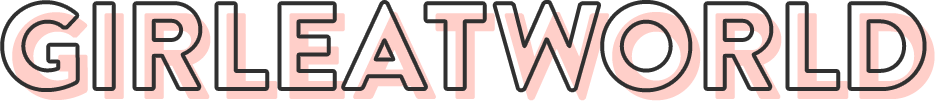
Hi Melissa, great guide. May I ask if you know for the E visa face photo upload, is it must be based on the photo requirements when applying for the physical visa?
I’m applying for my spouse who’s holding China passport. 1st application was successful whereby I upload the face photo based on the physical visa requirements.
However, 2nd application which is submitted last week I did an upload of the face photo in its original size without adjusting. Would that be an issue? Based on the E visa website requirements, it didn’t state need to follow the physical visa photo size as long it’s less than 2MB and face is horizontally centered.
Thank you.
Hey Gary – I don’t think you need to follow the size, but the photo needs to be on plain background (I suggest white) and follows the other visa requirement (like the photo subject must be centered and looking straight at the camera, no hair or other objects covering the face, must be taken in the past 6 months, etc.
Thanks Melissa for recommending JA Travel. They are superb, Stephanie is very helpful. It took us only 5 working days to process the Japan visa and we got a multiple visas. We paid SGD120 per person.
Thanks for this info Ria! Did you say you got multiple entry visa?
Hi Melissa,
Thanks for recommending JA Travel. I should have just take their service from the very start of my application. Anyways I got visa approved multiple entry with the help of JA travel. I did withdrawn my evisa application Wednesday last week and applied thru JA. Sure it only takes 5 business days including the submission day of my application. Just want to write you this comment to thank you for your help. Cheers!
OMG i am so happy for you!! do you mind sharing how much their fees are? also did you request for multiple entry or did they just give it to you without asking
I already submitted my application but I want to change a hotel I will be staying at in the middle of my trip. Is it possible to change it? The activities I planned remain the same.
Hey Anna. Perhaps you can try emailing them with the updated itinerary?
Hi i’m planning to go to Japan next year, is the eVISA application is only for those who have e-passport? or standard passport can also apply through eVISA? I’m Indonesian currently staying in SG with S pass. Also, getting appointment to the Japan Embassy is very difficult and slots are always fully booked.
Hey Tiff – The Indonesia e-passport would grant you visa exemption to Japan. It’s different that eVisa. Anyone can apply for eVisa as long as you’re residing in the approved country. Singapore is one of the approved countries so you can apply for eVisa if you have the ordinary Indonesia passport (non e-passport)
Ok! Thank you so much for replying
No worries Tiff, aku orang Indo juga, jadi aku ngerti susahnya kalo mesti apply visa kemana2. Have fun in Japan!
I have applied evisa in Singapore.
My timeline:
30 July 2024: Submitted application -> Temporarily Received
06 Aug 2024: Under Examination
07 Aug 2024: Visa Issued (Free of Charge) PH passport
Question, my date of expiry is Nov 7, 2024. So I must enter Japan by Nov 6 or Nov 7 still can enter? As my travel companion only touch down Japan by Nov 8.
Thank you!
You can enter 7 Nov I think, but best to shoot them an email to make sure. I’m not sure what the relevance of 8 Nov in your case but definitely can’t enter by 8 Nov.
Yeah that would be the best thing to do, ask the Embassy to make sure. Thanks! My companion is travelling from the US so only can reach Japan by Nov. 8. Guess I need to travel solo for 1 or 2 days earlier. Goodluck to me! Hahaha
You’ll be fine 🙂 Japan is really easy to travel solo in. I have done it many times!
Hi everyone! My partner and I just received our e-visa today, just thought I’d leave a comment here with our process to hopefully give even more info to this already super informative and helpful blog post + comment thread! I’m an S-Pass holder and my partner a Student in NUS grad school.
We weren’t asked to provide additional documents so here’s just a few tips I saw around different forums – this post also (and applied them). It helps to have a detailed itinerary, mostly for each day of the trip I would either say ‘Visit to Ikebukuro area’ or ‘Shopping at Akihabara’ – things like that, and I included transportation between cities too. For the bank statement I know the file limit is quite insane (at least for those who choose not to upload their IRAS income tax notice), try to ask for e-statement from your bank and combine them all into 1 pdf. I did for 3 months of statement. Usually the pdf provided by your bank should be very small in size.
I’m not sure about off-peak periods but I applied exactly 2 months in advance, and received my visa after 18 working days (on the 18th day). Just a bit shy of 1 month (4 days). Definitely don’t do this thing last minute as it takes so long for the application to turn to ‘under examination’. After turning to this state tho it takes exactly 5 working days I think, counting both the day you’ll receive it and the day the status changed (it was for me and some redditors). On reddit there’s even info that if you get rejected then it’ll be within 2 days of the status change, if it passes this mark then it should be issued.
My timeline:
13th April 2024: Submitted application -> Temporarily Received
2nd May 2024: Under Examination
8th May 2024: Asked to pay Visa issuance fee + Visa Issued (within a few hours after paying the fees online)
My partner’s timeline is identical as we submit at about the same time. I would say at the beginning I was quite paranoid and was a bit doubtful of the e-visa thing, especially knowing if somehow we manage to book and appointment at the embassy it would only take 5 working days, but gladly it turns out all okay. I did manage to get an appointment at the embassy for 17th May in case my e-visa application takes too long. The key is to just visit everyday and it will release slots for the following month on a specific day (on 17th April I got the slot for 17th May, they opened some slots from beginning of May to 17th May).
That’s all for me! Sorry if it’s long haha and pls feel free to ignore if y’all knew all of this before 🙂 Thank you Melissa for the wonderful blog post + all the people who contributed to it by commenting their application process!
Thank you this is very useful!
Hi Zig, thank you so much for taking the time to write this very useful information!
Just submitted an application yesterday, for the bank statement section in particular I noticed the site only allows you to upload one file. Is it okay to upload just your past one month bank estatement? The checklist said to submit the past two months but there wasn’t an option to upload two files, realised only after I submitted that I should have merged the two months files together TT.
Hey Claire, I never uploaded my bank statement. I’ve always used my tax document instead. If the checklist says 2 months, you might want to merge the two files and reupload the file. However, doing so might delay the application (I don’t know for sure but it seems every time you upload a new file it changes the status of the application, which makes me think it pushes the application to the back of the queue?)
Hi,
Just wondering if anyone applied the eVisa on or around 8 April 2024?
I am flying on 12 May 2024 and my eVisa status is still “temporarily received” as of today. It’d be great if anyone can share any updates to their recent applications?
Thanks a lot!
Hey,
I applied on March-29th and mine changed to under examination on April -17th. No update on Visa yet, but I believe my delay was due to me uploading additional documents without them asking for it.
Hi Devi
are you able to get your visa?
i also uploaded additional requirements without them asking for it..
Still my visa status not moving..
Hi JT,
Have you managed to get visa Japan?
Thank you, Melissa! What an amazing work you did! 🙌
I also want to share my experience with the E-Visa application process. 🛂
The timeline is as follows:
12th April: Date of Application
13th April: Temporarily Received
14th April: Under examination
15th April: Under examination
I am planning to visit Japan by 20th April. I know I am very late with my submission. 😅
In my case, I will be in the middle of my trip. My strategy is called “Fingers crossed!” If I get the approval, I will take the flight from where am at.
Let’s hope! 🤞
Hey ID, where are you applying from? that seems to matter as well.
Hi – I also want to share my experience for the E-Visa application process.
Background: Me (SG) and my girlfriend (PH) applied visa on same date. I applied thru E-visa while she applied thru an agency in PH. Both of us have had JP visas granted previously prior to this application.
Original Departure Date: 5th April
New Departure Date: 12th April (Re-booking incurs additional cost so sad)
Timeline is as follows:
17th Mar: Date of Application
18th Mar: Temporarily Received
4th Apr: Additional Documents Required (At this point, Me and my girlfriend had to re-book everything 🙁 )
5th Apr: Under Examination
10th Apr: Still Under Examination…
Total Working Days/Total Days: 16 / 25
Notes:
– Don’t apply for E-visa if you have option to go via travel agency. From what I heard, these agencies hoard the appointment in JP Embassy (though this will incur an additional cost).
– If only E-visa is your option, apply at least 2 months before. The entire waiting process is such a pain. I can’t can’t even control my anxiety.
– Ensure the Documents you submit are within the same month of application. This is a no brainier but happened to me. Mixed up some requirements from another visa application. Documents I submitted were dated February.
– Most importantly: PLAN ALL YOU CAN IN ADVANCE! Ensure you have a backup plan. For example, for my case, I had a chance to go to JP embassy 28th Mar but I was very much trusting the process of the E-visa so I still waited for the E-visa.
PS: Please pray we get the visa on Friday.
Hey Jun. Sorry to hear that, and thanks for your data points. I’ll be sure to apply earlier next time.
After the additional documents have been received, it should only take 5 business days to get your visa approved. I hope you’ll get it tomorrow.
Update:
12th Apr: Got my visa around 3:28pm.
Funny story, was about to rebook all flights/accommodation again to July / August then got the notification email indicating my visa is approved. Rushed home to finish packing then was able to catch my 10pm flight. Almost brought my old passport lol!
PS: Thanks again for this blog Melissa. I wish i read this a lot sooner.
Wow amazing Jun! I was thinking about you. I hope you enjoyed Japan
Hi Melissa, thanks for sharing your experience. I am so glad that I found your post here. I’ve planned to go to Japan on 26th April and submitted my application on 21st Mar, but till today (2nd April) my status is still “temporarily received” and I’m panicking now, since my trip is coming in 3 weeks. I am so worried that I would be unable to get my Visa on time and I’m not sure if I should email them to query. Furthermore, I also realized that I submitted “hotel booking confirmation” instead of “scheduled of stay”. Do you think I still have ample time to wait or proceed to apply via agent? Thanks alot!
My application status has finally “under examination (additional documents attached)” after I resubmitted my schedule of stay. But this was not requested by the embassy,I initiated to submit since it was “temporarily received”for almost 2 weeks. Not sure if the status changed coincidentally or it has been processed by the embassy. Does anyone has similiar experience?
Hi ive been following your application process as I also am waiting for updates to mine. I submitted last Mar 25th and still temporarily received until now 6th Apr. I hope you continue to post and share your visa journey!
I’m not sure, but it could be related. Schedule of stay is always required, so they would have asked you for it anyway when your application gets processed.
Hey, I did the same thing was there any update to your visa status ? Because when I going through the faqs on evisa portal they suggested we don’t upload anything new unless asked for and I am worried. It’s been 15 days and mine is still under examination
Hi,
May I know, when the application was submitted and when the status changed to under examination. I have applied the e-visa on 21-Mar-2024 and the status changed to under examination on 08-Apr-2024.
Hi Feb,
May I check what’s the status of your visa now? I recently uploaded additional documents (without them asking for it) and my status is updated to “under examination (additional documents attached)”. If you could share how long does it take from there to get the visa approved, it’d be much appreciated. Thanks a lot!
Hi JT,
I panicked and did the same thing and got worried. Did you get any updates?
Hi Alexandra,
I got an appointment in the embassy last minute 2 days ago so I decided to apply there. However, the eVisa section did get back to me on Wednesday (24 April) requesting for PR documents. I informed them that I have submitted via the embassy and would like to cancel my eVisa application.
Hi JT, ah ok. Did you manage to get the appointment via the booking system or did you call in? And any idea if the upload of additional documents cause any issue? 😅 just hoping that i’m still on track to receive the visa as i’m flying on the 17th
Hi Alexandra,
I managed to get the appointment via the booking system. From what I notice, you can check every morning to see if there’s available slots for the same day (I got my appointment through this method). Just be prepared to have all the documents printed. I believe that it took me 12 working days from my application (including the days where i submitted additional documents without being asked) to the point the eVisa team contacted me to get the additional documents. From thereon, I suppose 5 working days is sufficient for your eVisa to get approved.
If you manage to get the appointment to the embassy, it would take 5 working days (including the day when you submitted) to get the visa.
Hope the above helps.
Hi Feb, wondering if you got your visa in time?
Hello Febriana, Has visa application move. We are applied almost on the same date.
Hey , Did you manage to get your visa ?
I’m taking my parents to Japan in May as a retirement gift for them! I applied for eVisa on 11 Mar and got an email requesting for additional docs today (26 Mar).
— bank statements for 2 months with all pages included
— flight info including the flights from SG to Manila and back to SG from Manila.
I only included the flights to Japan from Manila. I was late to find this blog and the comments re all flights.
Hopefully I will hear from them soon and my visa will be issued.
My parents applied in the Ph and took them 2 business days only! Imagine that!
I guess Im just used to getting my visa in just 5 biz days here in SG when we can still apply just by going to the embassy even without an appointment. And surprised that it only took 2 biz days for my parents! 😂
Next time, Id go for multiple entry visa! The waiting is just too much for an excited traveler like me! 😂
Cheers all!
Hi Melissa,
Just want to thank you for making this vlog and the comments from here as well. This is where I often go to while I was waiting for my visa to get approved. I felt so anxious because I only applied 20 working days prior to my flight so coming here help me to feel ease.
Anyway my timeline of my application.
March 3 — application submitted
*was so worried if my documents are all correct*
Used Bank statement x 1 month only.
March 4 – status is “Temporarily Received”
March 18 – status changed to “Under Examination”
And here is when my anxiety started. My friend applied about the same time but she was asked to give more documents and was able to submit around March 19.
March 22 – Visa Issued for me 😭😭😭
I was expecting it on March 25 monday.
My flight is on March 31st.
My friend would make it on time right?
Probably hers will be on Monday/Tuesday?
Since we also dont have to pay, coz we’re residing in SG as well..
Yeah it should be issued some time next week! In my experience if she was already asked to submit docs, it should be issued within 5 business days.
Btw if you’re holding PH passport it would be more beneficial to go through a visa agency. They were able to get 5 year multiple entry visa for my friends, so you don’t have to go through the same anxiety on your next trip to Japan.
I actually might do that on my next travel.. but wow 5 year visa is great!!! Thank you very muuuuch~
hello! just curious, did your friend’s visa arrive on time?
Hiii yes it arrived March 27th as well. And we just came back from our trip~
Hi – Can anyone let me know the email address with which you get the query for additional documents ?
Hi guys,
There’s always a trade-off in applying for Japan e-visa, thus the varying lengths of approval times. And it takes some amount of patience to take you through.
I and my friend’s applications took 18 and 25 days respectively to get approved. But we weren’t worried because we made it sure that we’ll apply visa early, at least 1.5 to 2 months before our respective travels.
So if there are take-aways in applying for a worry-free visa via the Japan e-visa route, make sure you apply early, submit correct and complete documents and bring in some patience in waiting for the results.
Totally agreed Dan, I have updated my post to manage expectations as well.
Hi Melissa,
Would you be able to share average time for the visa to get approved via eVisa vs embassy visit (Singapore)?
eVisa : yy days
Embassy submission : xx days
I don’t work at the Japan visa consular so I’m not able to share this. Previously when I used to apply via the embassy it always took 5 business days though.
Thank you Melissa. Ofcouse, I asked based on your experience. Appreciate your inputs
I have written a section about how long it took me to get the evisa. Please take a look at the post above.
Hi Fellow Travelers,
Let me share my experience applying e-visa for Japan.
I noticed some, if not all, of the page visitors, only ask questions, but never shared their own experience of obtaining Japan e-Visa. Hence me, the Savior, instead of asking and asking and asking – worrying about my own problem, will share another experience.
Background: Indonesian Passport (non e-passport, so I need visa. Indonesian with e-passport can apply for exemption instead).
Live in Singapore: Yes. I’m a Singapore PR, live and work in Singapore. Hence, I am eligible to apply Japan e-visa.
Since the inception of e-visa application by the Japan MOFA, I have applied Tourist Visa twice, and both of them are successful.
1st Application:
Submitted Application: 15 September 2023. (Status: “Temporarily Received”)
Got Response by embassy: 26 September 2023. They asked me to provide ADDITIONAL DOCUMENTS. (Status: “Temporarily Received”)
Submitted additional documents: 27 September 2023. (Status: “Under Examination”)
Asked to pay for Visa Issuance: 3 October 2023. (Status: “Fee Payment”)
Visa Issued: 3 October 2023.
Days Total: 20 Days (13 Working Days), including the day I submitted the Application.
From my 1st Application, through the “additional documents” request, I learnt that:
1. Schedule of Stay: when I first apply the e-Visa, I’m not sure what a “Schedule of Stay” meant. I simply uploaded my accommodation/hotel bookings, as my stupid brain thought that well, hotel is my place of stay in Japan XD. However, Schedule of Stay is a day-by-day trip detail. You can google “japan visa schedule of stay” and look for the first entry in google.
2. Flight itinerary: you HAVE TO provide the flight from Singapore, and come back to Singapore, even if you have a transit in between with different flight booking. Last year, I found that flying from Kuala Lumpur, Malaysia, would give me a cheaper air ticket roundtrip to Japan, compare to flying from Singapore directly to Japan. Therefore, I decided to book my Singapore-Malaysia trip and Malaysia-Japan trip separately, and only submit the Malaysia-Japan booking, as I thought the Immigration Officers should only concern about our entry and leaving ports and days. So I was wrong on this, and they asked me to provide the flights on leaving and entering Singapore as well.
2nd Application:
Submitted Application: 5 February 2024. (Status: “Temporarily Received”)
Got Response by embassy: NONE. I did not get any response back from the Embassy, then suddenly, after a long time waiting, my status changed to “Under Examination”
Status Changed: 21 February 2024. (Status: “Under Examination”)
Asked to pay for Visa Issuance: 28 February 2024. (Status: “Fee Payment”)
Visa Issued: 29 February 2024.
Days Total: 25 Days (17 Working Days, including Weekends, Chinese New Year and Japan’s National Holiday on 23rd Feb), including the day I submitted the Application.
From my 2nd Application, I learnt that:
1. Since I learnt from my mistake in the first application last year, I provided the documents more completely, including the flights itinerary and schedule of stay. Therefore, the status changed to “Under Examination” without them asking for additional documents, because my documents are totally acceptable and complete. The problem is, because they did not email for additional docs, I would not know my application status has been changed to “Under Examination” if I didn’t log-in to the e-visa website everyday :’). But I guess it’s ok.
2. This time around, I didn’t book the flight ticket before applying for e-Visa. I just screenshot the flight I intended to take, and apparently it was ok (I’m not sure if other people have done the same, but in the MOFA website FAQ, they stated purchasing air ticket is not required).
3. This time around, the application period took longer than my first applications. I guess it does make sense as more people want to travel to Japan, especially during Cherry Blossom period. There was Chinese New Year holiday (12 Feb) and Japan’s National Holiday (23 Feb) as well.
4. For the proof of income/proof of fund, I used Notice of Assessment from IRAS of the year 2023, since NoA for year 2024 has not come out yet. I understand someone commented in this page that they were asked for bank statement since they submitted NoA of 2023, but for me, they didn’t ask for my bank statement. I guess this is the example of “not everyone application is the same”.
So that’s it. Those are my 2 experiences of applying Japan e-Visa. For those asking in this page, please please please share your experience too after getting the e-Visa. For those asking “what should I do I’ve wait for some time already” yes you just need to wait. Everyone wants to travel during Cherry Blossom. Give it some time and be patient. Apply more than 1.5 months ahead of your planned travel day.
Hi Savior,
I received my Visa now. However, I need to confirm regarding my name. In eVisa application, I input my “Given Name and Middle Name” while on the issued Visa the Given name has it’s middle names too.
example my
Given Name: Anita
Middle Name: Santos
Surname: Mendoza
In evisa application
Surname: Mendoza
Given and middle names: Anita Santos
Then, on my issued visa
Surname/Given Name Mendoza Anita Santos
Is the Given name part correct? Is it same as yours?
It’s the same for my visa. I think it’s correct.
Hi Melissa,
This is noted and Thank you 😊
To all travellers,
I applied Feb 13 and just approved today March 6, 2024.
I only submitted NOA.
Hi Melissa,
We need to login on Japan eVisa website to show our Issued Visa right?
May I know how did you have your internet? Did you roam your Singapore Sim?
Thank you.
Hello, I have used Starhub Prepaid Happy Roam. I’ve also purchased Japan SIM card through Klook. Both works fine. There is also wifi in the airport in Japan.
As per evisa website,
“ Due to a system error that has occurred since 27 February, it is taking longer for the system to receive your application (your application status will remain ”application in progress”).
If you are in a hurry, please contact the Japanese Overseas Establishment over your place of residence.”
Hi Melissa,
I applied on the 22nd Feb and till today the status shows as “Temporarily received”. I applied it from Dubai based on what my colleague who is a Philippine Nationality received it in 8 days. I am Indian and so I guess that is what the delay is. Do you know if the Nationality really matters? The Japan consulate in Japan said there is nothing related to the nationality but I don’t trust. My flight was booked for 8th March but looks like I will have to cancel it. Also, when contacted at the Japan Consulate in Japan, the lady was rudely talking and didn’t even listen to what I had to say. Now its finger crossed and waiting.
Hi, just curious – did you manage to get your visa before your flight?
Hi Mich,
Just want to ask, can i opt to go directly to japan embassy to submit my documents instead of applying for evisa? Im currently working here in sg.
Thank you so much
You can if you managed to find an appointment on their website
Hi, it’s been 12 working days already and the status of my application still the same “temporarily received”. Do I need to follow-up already? Though my flight still far on April 15. I just don’t wanna cram. My husband applied in the Philippines since he is working there and his visa already approved. It took 4 working days only.
It is same for me. I applied on 11 Feb , Still “temporary received ” status. Let me know if u have any update
Do you have any update on your application? My status change to Under examination last Feb 29. No update yet.
Just be patient. That’s all you can do.
Hi Marianne,
How’s your evisa application? I haven’t receive any email yet. I applied last Feb 13, 2024. I’m planning to send follow-up next week.
Hi Melissa,
I’m currently on my 11th day anxiously waiting for my eVisa to change status, it’s currently stuck at “Temporarily received”.
You mentioned that you’re very close to sending them an email, may I know the email address that you’re about to write to?
Thank you,
E
Hey E, if i recall correctly they have an email at the application website. were you able to find it there?
Thanks for responding, Melissa. Yes, I have that email address from the website. Just wondering in case you have a different one so I could add as well.
Can I just submit Income Tax Notice of Assessment for Japan evisa? Or need to submit bank statement too?
I applied and submitted just the Tax Notice of Assessment from IRAS.
It’s either or, so you can submit just one
It won’t affect my application right? I mean if it will be approved or rejected?
Thank you Melissa.
No. I have always only submitted NoA and have never been rejected
Noted on this Melissa. Thank you.
same thing happened to me. i submitted online jan 31. only today 16/2/24 i received an email that they need additional documents again. another updated cert of employment , another updated bank transaction or iras assessment 2023/2024 . the problem is 2024 iras assessment havent come up yet. its only for the year 2023 only. few days left only and its not a guarantee as they will still need to examine the new documents that il be submitting asap and my flight is on the 24/2
Hi Melissa,
I applied for e-visa on 03.02.2024 and still the status is showing “Under Examination” and I have not received any other emails asking for any additional documents. Please advise what I can or what I should do. Thank you.
Hey Jen. Unfortunately there isn’t much to do but wait. If you can secure an appointment at the embassy, they might be faster to process your visa. Good luck!
Hi! I submitted my application on Feb. 6th, and have included all information with an itinerary that shows my hotel accommodation’s plus the hotel’s contact info. What I did not include is the confirmation of the hotel – is this needed?
Hey levi, I did not submit confirmation of hotel.
Hello!
I recently applied my eVISA and got the status update to “Temporarily Received” on 31st Jan. I’m holding a Burmese passport, and there no more appointment bookings available for this month. My flight is on the night of 29 February. Do you think the visa will make it in time? I’m so anxious… I should’ve just gone down to the embassy since the start TT_TT
With the trip coming up so soon, i would just go to the embassy. If you see my timeline above it does take some time to process the e-visa
I see. I calculated and the earliest I would get a reply would be on the 19th. The embassy doesn’t allow walk ins. Should I still try showing up at the embassy regardless?
Definitely don’t show up without appointment. Are you living in Singapore? I recommend checking everyday to see if they have appointment. I heard people cancel last minute. Also be ready with the required documents.
Yes, I’m in Singapore. I’ve sent them an email asking if they could give me an estimate of how long more they would take, hopefully on Tuesday they can give me an answer! Thank you again :’)
If you’re desperate, you can try using JA travel. I am not endorsing them since I’ve never used them, but a few of my friends did. I think they charge $100 to get Japan visa.
Hey Ray,
Did you get the visa yet ? I am travelling on 24th March and have applied my visa on 9th feb and still its under “Temporarily received” status and now I am getting anxious. I am indian passport holder staying in singapore.
Hi,
What’s the status of your application, did you get approval yet?
I’m in a similar situation, my travel time is also around the same 23rd March. I applied eVisa (Family Visa – Indian passport staying in Singapore) on 1st March and it’s still showing as “Temporarily received” status.
I’ve been exploring different options, and one of the travel agencies I contacted, Ja, has mentioned a possibility of obtaining the visa within 7 working days also the cheapest. So I’m thinking to take this route.
Hi Mellisa!
We’re planning to go on April from UAE.
Is it required to book a hotel for visa application? Or Hotel details and contact info is enough?
What we’re doing is we made an itinerary with flight info.
I’ve checked in the official website and it says they only required “flight itinerary. Is it the same with dummy ticket?
Hey Elgine, I didn’t have to show a hotel booking, but I have yet to apply a visa to Japan without booking flight tickets first. Maybe a dummy ticket would work, but I have not tried that myself.
Hi Melissa, thanks for the insightful post! I’m applying for the e-visa and it’s missing some information so I withdrew it to submit again. After I withdrew, the status turned to “Withdrawal request in progress” and I can’t submit another application. Have you experienced this and if you know how long would it take to back to normal (being able to re-submit)?
In this case, would you recommend just going to the Japan office and apply in person instead? Thank you!
Hey Tran, if you’re able to go to the embassy then I would do that. It’s the same thing. I submitted online since the appointment to go to the embassy was always full in Singapore.
Hi Melissa, I’ve applied for the evisa online on 14th Jan and today the status still shows “Temporarily Received” so I’m getting kinda worried. Actually on the 30th Jan tomorrow I have an appointment slot at the Embassy that was previously booked and I’m wondering if I should go down to apply there in person? Or should I just wait it out a bit more?
Are you applying from Singapore? and when is your intended date of visit to Japan? I agree it has been quite awhile so if I were you I would just go to the embassy and then if the embassy accepts the application, I would cancel the online application when I am back home (I think there is an option to withdraw if i’m not wrong).
Actually I went to the embassy today and just submitted my application as usual and I got accepted! I’ll have to go back to collect my passport in a few days. I guess I’ll just have to withdraw my online application like u said
Hi Eric,
Can I ask how much time it took for you to get Visa?
Hey Melissa,
Thanks for your post. Can i check whether did you have to mail in your physical passport and other documents to Japan embassy as well for the short-term e-visa? If you are applying it from Singapore.
Hey Kelvin, I did not have to send the passport or anything. There will not be any visa pasted to your passport either. They will give you a PDF which you can print out instead. However when you get thru immigration you’ll still get the immigration stamp.
Hi Melissa! I’ll be applying for Japan evisa this week, may I know why your itinerary is not detailed enough? May you share the itinerary that was not detailed enough for the embassy? Thanks! This article was very helpful!
It was my fault, I literally just put the date i am arriving and leaving Japan, and I was going to be there for 2 months. I didn’t have a set plan yet at that time. So in the end I put all my tentative plans and they were okay with it.
Why are some people getting it faster than others?
I have no idea, to be honest
Hi Mel,
May i ask for your nationality?
I’ve applied on the 2nd of december for my wife, who’s a vietnamese residing in singapore. It’s been about a week now with the status as “temporarily received” still. Getting anxious. Scheduled flight’s on the 20th of Jan…
Hey Marc, I posted the timeline. It was “temporarily received” for 11 days for my family (Ukraine passport) so i think you have another week or so until the visa is approved
Hihi, so based on the timeline above, on the 24th was your Visa issued or you were informed to make payment? Osrry, getting bit confused here. Also, don’t mind sharing which nationality was your family’s passport?
No, the visa was essentially approved on Oct 19th when they have accepted the additional document. They did not inform me to make a payment since I don’t need to. They just told me “we have received your documents with thanks. It takes at least 5 working days to process your eVISA application from NOW.”
From then, it took another 5 days for the visa to be issued (Oct 24)
If they are asking you for payment, I think it means the visa has been approved and you just need to wait another 5 days after the payment has been accepted.
Hi, May I know from the time you were told to make payment to making payment and finally getting your eVisa, how long did it take? Was the eVisa issued immediately right after payment? How did you make payment? Online or at the Embassy? Thanx loads
Hey MoMi. It was free for us (there are different fee per citizenship). Once you are told the visa application has been accepted, it should take around 5 business days.
Hi Melissa from the above comment that you had my status now still under examination but there’s this comment in my home remarks visa application is accepted. Please wait for the completion. And the visa fee also change to free of charge. How long roughly will it take to visa issuance based to your experience?
I think if everything is okay it would take about 5 business days.
Okay thank you so much for your reply. Planning to shoot them an email to follow up tho coz my anxiety kicks in. Our travel will be in less than 2 weeks time.
Sorry forgot to ask once the visa is issued will I receive another email for this?or do I need to log in to my account to check? Thanks for your time to reply.
You will get an email notification. If you don’t, login again to your account and check the status.
Hi Melissa do you think it’s a good move now to cancel my application and opt for JA travel service to facilitate my application?
Submitted Evisa: Oct 3, 2024
Status: Temporary received Oct 3,2024
Status: Under examination Oct 11, 2024
Status: Under examination Oct 18, 2024 with the notice visa application has been accepted. Please wait for the examination completion. (With free of charge in the issuance fee)
Status: under examination (same as above)
I already emailed japan embassy but told me to patiently wait for the outcome of my evisa.
I only have today to submit application thru JA and will receive visa Oct 30 as per JA agent. Travelling on Nov 1. Please help
Hm, hard to say. Have you tried emailing them at [email protected] or [email protected] and letting them know you’re traveling very soon? At the same time, I would call and ask JA travel to see when is the latest you need to submit your docs to them to get the passport back by October 30 (since 31st is public holiday). I advise you to contact them today, since there is only 5 business days left between now and your travel date.
My guess is that your visa would be issued tomorrow on Oct 24 or Oct 25, since the visa was accepted on Oct 18 and it would be 5 business days on Oct 24 (but not sure if they count the day of acceptance or not)
Hello sir, I applied evisa. Is it should be 2mb only the size of the files, example for my bank statement and COe, bank certificate i merged it all.
I applied 4times now because always cancelled. Is it okay to re apply again even 3 times cancelled?
Hi! How did you merge it?
Singaporean here, I visited Japan in May and July 2023 and do not need a visa. Is there such a requirement?
Hi Mich, there is no change to the visa requirement. This is merely a new way to apply for a Japan visa! As a Singaporean, you still do not need a visa to enter Japan.
PS: I am curious how you found this post? I have literally just posted it less than an hour ago!
Thought you’re a Singaporean, so panicked when I saw you applingy for a visa. My next trip to Japan is next week.
Anyways, I subscribed to your RSS feeds. Any updates will auto pop up.
I see! I had forgotten about the RSS feed. Yes I am Singaporean and do not need a visa, but was applying for a family member who is not a Singapore passport holder. I’ve added the clarification to my post.